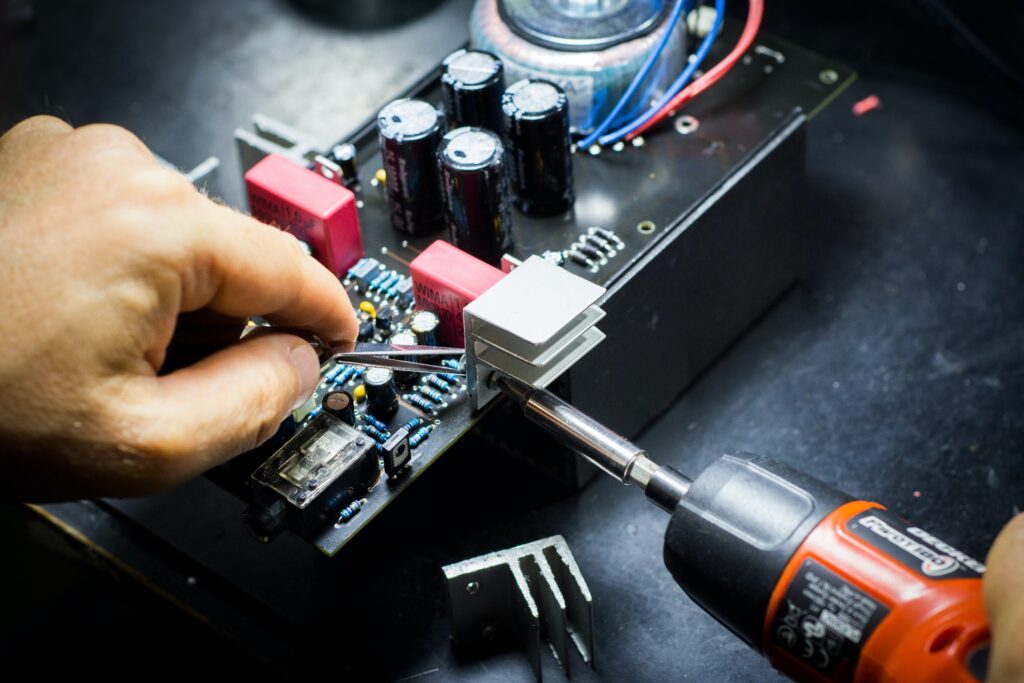Membership Questions
Please email santacruz@ideafablabs.com if you need to change or cancel your membership status. Please note that, although we offer month-to-month membership with no long term commitment, 15 days notice of your intent to cancel membership is required, per our Membership Terms of Service.
- Yes, contact santacruz@ideafablabs.com in order to upgrade your account.
- You may upgrade your membership at any time, but you may only downgrade at the end of the month before the next billing cycle.
- When you upgrade your account, the system will reset your billing date to the day of the upgrade. Then, you will be billed the full amount for the new membership, minus the cost for the days you already used at the original membership price..
- Yes, you can pause your membership at any time. Please email us at santacruz@ideafablabs.com. Wait for confirmation before you assume your membership has been paused.
General Questions
- Once they sign up, we will invite members to join our private discussion forum on Discord.
- Email santacruz@ideafablabs.com to request an invitation if you did not receive one.
- Inform them about our Open House (Mondays from 5 to 7pm) and our New Member Orientations (Every first and third Monday of each month).
- Optionally: You can have them sign up for the email list and provide them with promotional material from the front desk.
- You can also suggest they put your name down as their referrer.
- Email santacruz@ideafablabs.com to receive the username and password if you do not already have it.
- Network share location: Network → HEXAGON → HEXAGON → User Folders
(Please be courteous and use only your shared folder.) - On Mac OS, COMMAND + K will bring you to the connected server menu, then type smb://hexagon.local, then sign in as a ‘member’.
Tool Reservation Questions
Equipment reservations can be made for both lasers (grey and red), the Shopbot CNC machine, the Tormach, and the 3D Printers using the IFL Tool Reservation Calendar.
Tool reservation guidelines can be found on the reservations calendar page: https://santacruz1.ideafablabs.com/reservations/
- Log into Google Calendar and add an event to the “IFL Santa Cruz Tool Reservations” calendar.
- Reservation Guidelines and View Only Calendar: https://santacruz1.ideafablabs.com/reservations/
The minimum time you can reserve is 1 hour. The maximum time you can reserve depends on which membership you have. Fabrication membership receives 4 hours and both Team Membership and Pro Membership gets 8 hours.
You can reserve equipment as far in advance as you wish, but please note that reservations cannot be made within two hours of the desired time.
- If you wish to cancel an equipment reservation, then you must edit your reservation slot on the calendar to say “canceled”. Please do not delete the reservation.
- After changing your reservation, please also make a discord post saying something like, “canceling my 2-4pm Grey Laser appt.” in the appropriate #zone channel.
- Any reservation time used for the week will remain as “spent”, so please reserve equipment wisely.
The current user of the equipment should yield to the drop-in user after 2 hours of the drop-in user’s arrival.
SBU Questions
An SBU is a Safety and Basic Use course that must be completed before any tools in any zone may be used.
- Sign up for a SBU Course. Times and days are also noted on the same page.
- Keep in mind, some SBUs overlap in time slots, so do not get yourself double booked.
The SBUs take between 1 hour to 3 hours depending on the SBU.
SBU Documentation. The troubleshooting guides are also available from the same link.
Store
- 3D Printer Filament (by the hour)
- Wood
- Some other assorted materials
- IFL sells large sheets of wood, but you may also bring in your own.
- To purchase visit: https://santacruz1.ideafablabs.com/wood
Tell Jordan or the zone manager either in person or in the IFL Discord.
Email santacruz@ideafablabs.com to request something you would like to see in the Lab.
- Cash goes into the “Self Serve Payment Box” under the snacks table?
- Make sure to log the purchase on the tablet.
At this time, there is no easy way to get change from the store. You will need to keep a running tally for yourself if you cannot use a card or exact change.
Facility Questions
The lights are designed to turn on automatically when you enter, and there’s no need to manually switch them off when you leave. If the lights don’t activate, you can find the switches in three locations: to the right of the entrance, just past the wall protrusion, and along the wall in front of the self-serve bar.
- The exhaust fan timer switch is located in the woodshop, immediately to your right as you enter through the doors, next to the safety gear. Simply turn the knob to set the desired time. For more information, check our Heating and Cooling Guide.
- Trash bins: If the large trash bins are full, tie off the bag and take it to the back left section of the woodshop, where you can store it with the other full bags. After emptying, place a new bag in the trash can. New trash bags are in the jewelry zone on the utility shelf along the right-side wall.
- Recycle bin: If Recycle bin is full, please do the same as above–tie off, replace bag, take full bag to the back left of woodshop.
- Food bin: If this bag is full, tie it off and replace with another medium white bag from the snack bar area. Take the full bag down and put it in one of the brown trash bins in the loading dock area. For more instructions on how to dispose of trash, refer to our Waste Policy Document.
Please keep painting either outside, or in the back corner of the woodshop (if it fits). When painting inside, please make sure to wear a mask and leave a fan on to disperse fumes.
Yes, there is an elevator. When leaving Fab Lab, turn left and walk all the way down the hall. When you reach the end, turn right and continue walking until you see the big red elevator on your left. Please refer to the Elevator Use Doc and speak with Jordan before using the elevator. It is fragile and requires specific technique to operate correctly.
Equipment Questions
- SBU Courses: One way to learn is to take a SBU course. You must take a Safety and Basic Use course before you can use any zone that teaches you the basics of that zone’s equipment. To RSVP for SBU Course: SBU Course. To learn more about SBU Courses, check out our SBU Documentation
- Tutoring: We have tutors you can book and pay hourly if you need assistance or training in a particular zone of the lab. If you are interested in zone tutoring: Tutoring at Idea Fab Labs
- Discord: We have zone-specific discord channels where you can ask questions to zone managers and other members.
- When you break something (and we all break things), STOP, take a picture, and report it. You can report it to the appropriate zone channel in Discord or email us at santacruz@ideafablabs.com to notify a staff member.
- We want to correct misuse, so, it is imperative that you report any broken items whether it was you or someone else who broke them.
- If you do break something and there is debris, make sure you clean up after yourself and do not leave any remnants behind that could injure another member.
- No, our lasers do not cut through metal. However, you can engrave on anodized aluminum using the lasers.
- We have a Tormach Metal CNC that will cut through metal.
- If you have any questions related to what the lasers can or cannot cut, please refer to our Laser Zone SBU Doc.
There are lockers available for monthly rental. They are 34” long, 16” wide and 18” deep. Please contact santacruz@ideafablabs.com to begin renting! Otherwise, we ask that you please take your projects and materials in and out of the shop with you. There is a freight elevator for larger loads to come up and down to ground level.
Please refer to the New Member Orientation Packet with any other information not listed, or feel free to email with any questions at santacruz@ideafablabs.com.